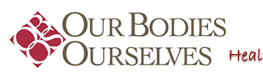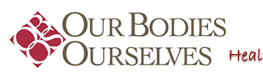Downloadable Art for OBOS 2005

Instructions for downloading images
Note: These images are 72 dpi, which makes them appropriate for websites. A high-resolution image of the book cover (300dpi) is available by clicking here.
For PC users:
1. Right mouse click on the image.
2. A menu will appear. Choose "Save Link As", "Save Picture As" or "Save Target As."
3. Locate a folder on your computer to save the image in and choose "Save".
4. Once the file has finished saving, double click the file to view the image.
For Mac users:
1. Put your mouse over the image and hold down the "control key".
2. A menu will appear. In Netscape choose "Save this Link as" and in Internet Explorer choose "Download Link to Disk".
3. Locate a folder on your computer to save the image in and choose "Save".
4. Once the file has finished saving, double click the file to view the image.
300 dpi image on Next Page -->
|